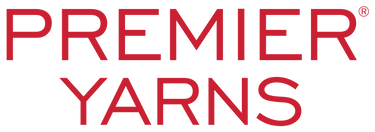Shop Pay Installments
What is Shop Pay Installments?
Shop Pay Installments is a partnership between Shopify and Affirm. It is an option at checkout where you can pay for your order in 4 installments. Learn more about Shop Pay Installments here.
How to Pay with Shop Pay/Affirm Installments:
- At checkout, click Shop Pay. Enter your Shop Pay account info, then choose the 4 installment plan before entering your credit card info.
- Orders must be between $50 - $1,000 and there is only a 4 installment option. Shop Pay/Affirm is only available and will display for US orders.

FAQ
- Is Shop Pay Installments available in other countries?
- Currently, Affirm is only available for US customers
- Is there a minimum order amount?
- Shop Pay installment payments are only available for orders totaling $50-$1,000
- What if I return my order for a refund?
- To process a return, use our returns center: http://premieryarns.returnscenter.com.
- To learn more about how your refund will be applied, visit https://shoppay.affirm.com/help/s/article/get-a-refund-sp
- Questions about your loan, making a payment, or managing your account? Visit the Shop Pay and Affirm Help Center here.
- How do I view my Shop Pay Installment details?
- To see your Shop Pay Installment details, log in to your Shop Pay account at https://shop.app/pay/authentication/login
- Once logged into Shop Pay/Affirm you can change your address, credit card and log-in security.
Additional Resources