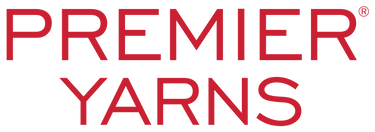Redeeming Discount Codes, Sale Pricing and Gift Cards - Troubleshooting
Please note that coupon codes cannot be combined with sale items.
Redeeming Discount Codes
To redeem your discount code on our mobile site:
- Go to your cart
- Click "Check Out"
- Click the section that says "Show Order Summary" at the top.

- Enter coupon code in the field "Gift Card or Discount Code"

- This cannot be used with any other discount codes.
To redeem your discount code on a PC or Mac:
- Go to your cart
- Click "Check Out"
- Enter coupon code in the field "Gift Card or Discount Code"
- This cannot be used with any other discount codes.

Note:
- Free Shipping Codes do not work with Discounts but free shipping will automatically apply with orders $75 - $200 (no code needed)
- Can only apply one coupon code per order
Redeeming Gift Cards
To redeem your Gift Card:
- Go to your cart
- Click "Check Out"
- Enter gift card code in the field "Gift Card or Discount Code"
Note:
- Gift Cards can be used more than once if there is still a balance remaining on the card
- Multiple Gift Cards can be used towards a purchase
Third Party Coupon Sites
Third Party sites, such as Honey, RetailMeNot, and Capital One Shopping collect user data to suggest coupon codes to their customers. If you try using a code from one of these sites and it doesn't work, it is most likely because that coupon has expired and is no longer valid. These sites do not guarantee that the coupons will work and we do not honor coupons from third parties.
Browser support
- The latest versions of Google Chrome, Firefox and Microsoft Edge are fully supported browsers. Older versions of these programs may be unstable. Internet Explorer is no longer supported by Microsoft therefore we do not recommend this option.
Why is the sale pricing not reflected in my Shopping Cart?
- Try placing your order in a private browser as this will disable any cookies that are preventing the sale price from showing.
- Make sure the correct amount of items are in your cart. For example, if it is a Buy One, Get One sale, you must add 2 items to your cart for the discount to show.
- Go into your browser history, clear browsing history, remove your cookies, and clear your cache from the beginning of time. More information on this can be found on this page.
- If above options fail, you may have to do a hard refresh of your browser. For Windows and Linux the command is: Ctrl+r . For Mac Computers the command is Command+r . Please note that if you perform this step you will not see anything visually as it is a technical refresh. For more information on how to do a hard refresh please visit this page.
Please contact customerservice@premieryarns.com with any further questions.